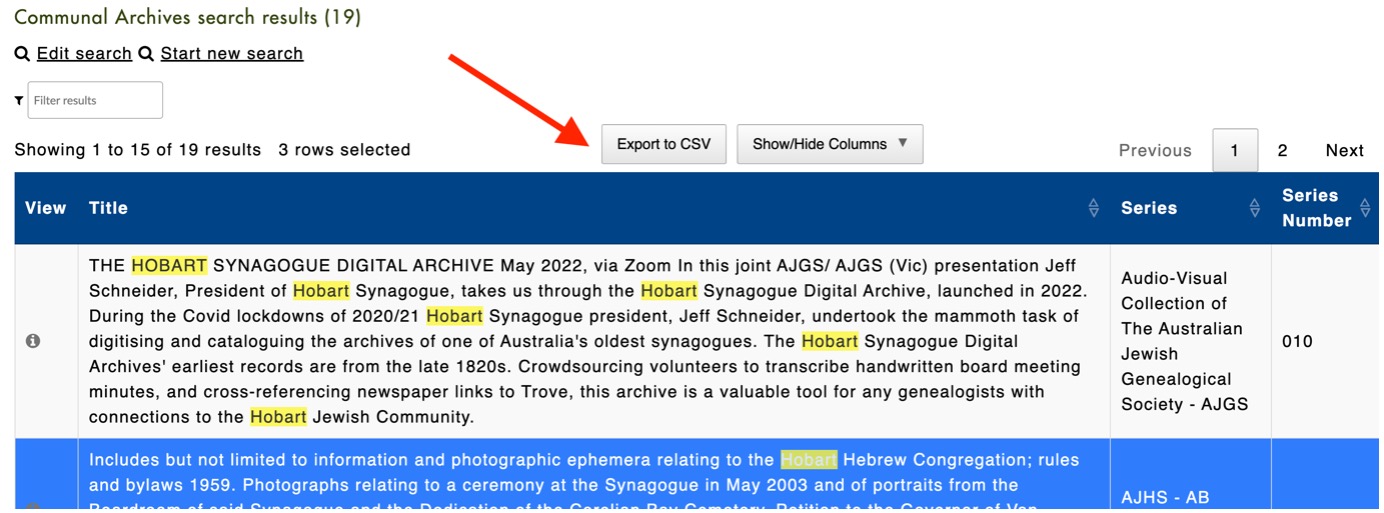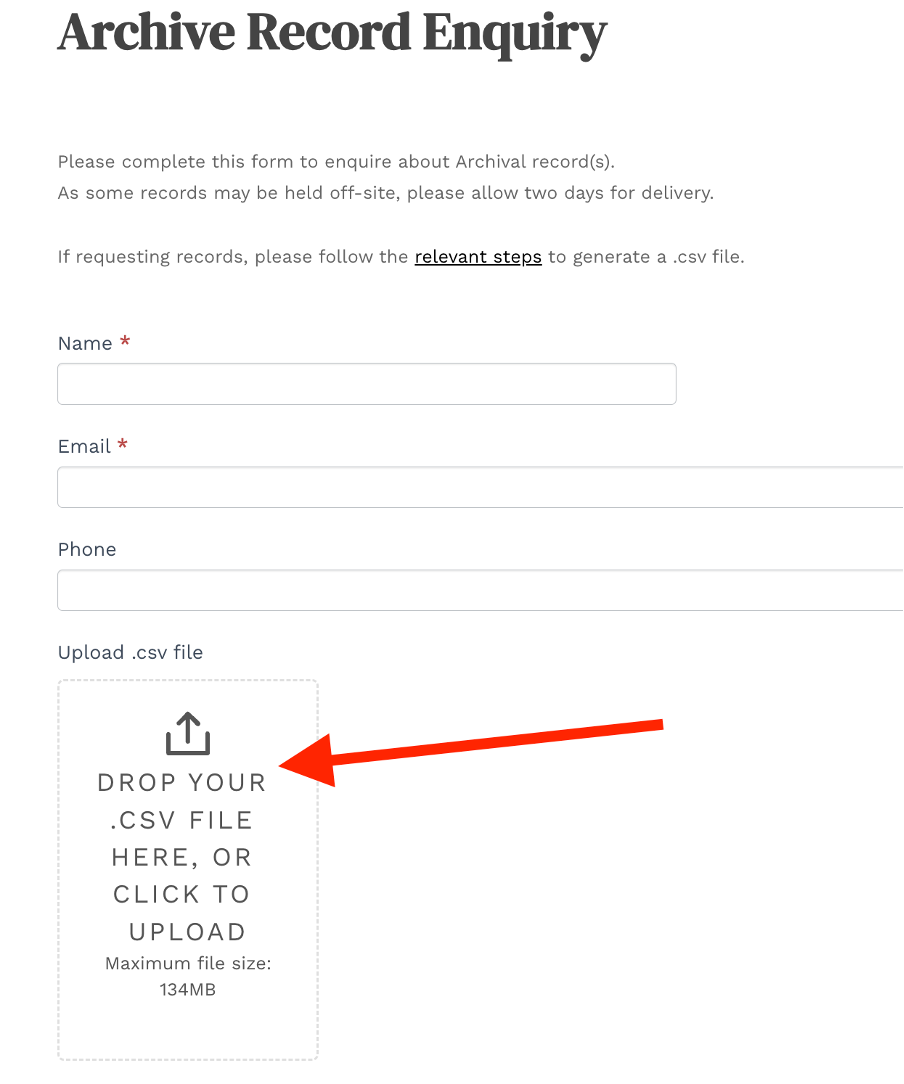AJHS - Requesting Archives Instructions
Thank you for your interest in Australian Jewish Historical Society's Communal Archives.
If you would like to inspect specific record(s), please follow these steps to ensure we have all the information required to efficiently respond to your request.
-
Go to the Communal Archives Search Page. Run the appropriate search to retrieve your desired record(s).
In this case, we are searching for “Hobart".
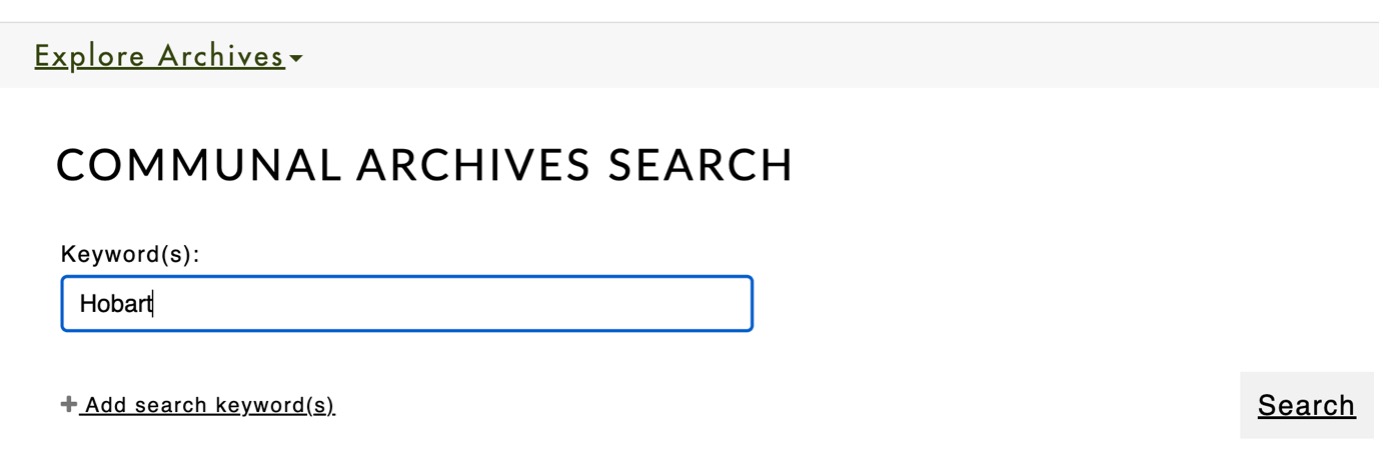
On the results page, click the records that you are interested in. You may select up to 10 records. The rows turn blue when selected. If you wish to de-select, click the row again.
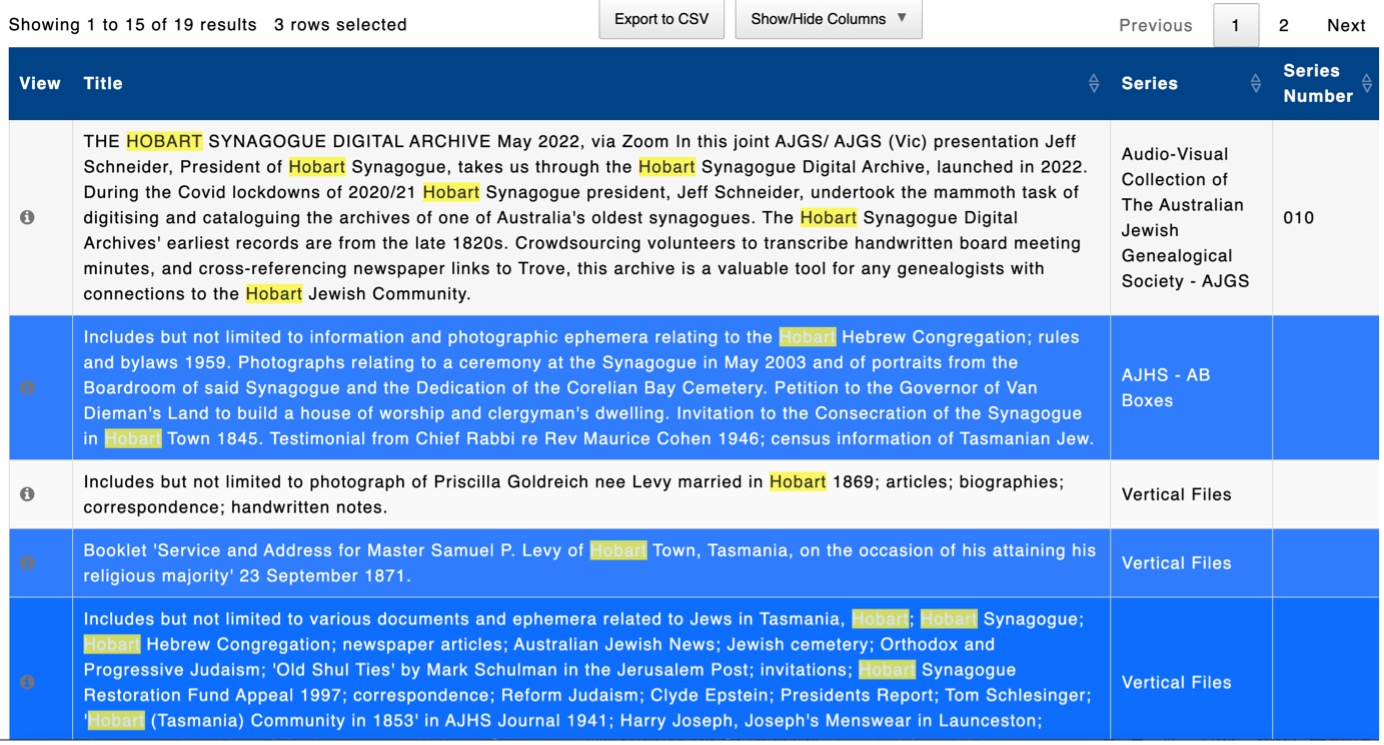
Once the desired rows are selected, click on the Export to CSV button. A .csv file will be generated. Save the file and note the location where the file is saved.
Complete the form to submit to the AJHS Head Archivist and attach the unedited .csv file.